 |
 |
 |
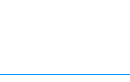 |
|||||
|
Frequently Asked Questions |
|||||||
| How large is the market for consumer digital video software products? How do I get video into my computer? What kind of compression does Canon Video use when capturing video? Does Canon Video support FireWire (IEEE-1394)? What kind of hardware do I need to do video image editing? How large is one minute worth of digital video on a computer? Does Canon Video support MPEG-2? Can I acquire and use still pictures in Canon Video as well? What’s the best way to organize all my video, audio and picture files? Can I export to videotape using Canon Video? Can I use MP3 files as a soundtrack for my home movie? How many transitions are available in Canon Video? Can Canon Video use transition effects from any third parties? Is Canon Video bundled with any of the Canon digital camcorders? Can I see a "Video Editing Software Comparison Chart?" |
|||||||
How large is the market for consumer digital video software products? According to PC Data, the two most popular consumer video editors (MGI’s VideoWave III and Ulead’s VideoStudio 4.0) are selling approximately 4000 units per month. By offering an easy-to-use solution at approximately half the MSRP of its competitors ($49.95*), Canon Software hopes to increase the sales of digital video software. How do I get video into my computer? To digitize your video, you'll need a video capture card. Plug your camcorder or VCR into the Video In port and launch Canon Video. Using the Capture function you can digitally record video clips from any video source. What kind of compression does Canon Video use when capturing video? Canon Video uses no compression during the capture process and brings in the files in a raw AVI format. This provides you with a higher quality video file. After editing, you can save the completed movie as an MPEG-1 or QuickTime file if you desire a smaller file size (and don’t mind losing a little quality). Does Canon Video support FireWire (IEEE-1394)? Not currently. Canon Video Home Edition is designed for novice video editors and the mass market. IEEE-1394 technology has not penetrated past the high-end computer users yet. IEEE 1394 hardware is still fairly new and standards for the software drivers (the protocols that talk to the hardware on behalf of the editing applications) are just now maturing. The good news is that things are changing rapidly for the better. Computer manufacturers are starting to offer built-in IEEE 1394 interfaces. This will hopefully eliminate compatibility problems between the IEEE 1394 interface and the computer. We plan to release more advanced versions of the software in the future, so as the technology becomes more available support for it will likely be added. What kind of hardware do I need to do video image editing? It's recommended that you have at least a Pentium® II with 64MB of RAM and a 10GB hard drive. To take full advantage of the software, you’ll need an analog capture card. There are a number of affordable analog capture cards available. How large is one minute worth of digital video on a computer? The size of the final video depends on several factors: frame size, frame rate and level of quality or compression. Full-frame, high quality video can consume about 250 MB per minute. Does Canon Video support MPEG-2? Canon Video can accept MPEG-2 input but doesn’t save files in the format. There are two major MPEG standards: MPEG-1 and MPEG-2. The most common implementations of the MPEG-1 standard provide a video resolution of 352-by-240 at 30 frames per second (fps). This produces video quality slightly below the quality of conventional VCR videos. A newer standard, MPEG-2, offers resolutions of 720x480 and 1280x720 at 60 fps, with full CD-quality audio. This is sufficient for all the major TV standards. MPEG-2 is used by DVD-ROMs. MPEG-2 can compress a 2 hour video into a few gigabytes. While decompressing an MPEG-2 data stream requires only modest computing power, encoding video in MPEG-2 format requires significantly more processing power. Can I acquire and use still pictures in Canon Video as well? Yes. Canon Video is TWAIN-compliant which means that you can get photos into your movie directly from a scanner or digital camera. Using Canon Video, you can even create a video using only still pictures. By adding titles, transitions and music or narration, a simple photo album or slide show can become a movie to show friends and family. What’s the best way to organize all my video, audio and picture files? The multimedia album management in Canon Video is very flexible. Multimedia items of any type can be saved in any album you create. You may want to group items together by subject or project. Or, some people prefer to keep all their video clips in one file and all their audio clips in another. Canon Video Albums can be configured any way you wish. Canon Video Albums simply notes where the file is stored and placse a thumbnail in the album so you don’t need to set up special directories when creating video projects. There is also a Sort ../../CANON%20NEW/GRAPHICS/VideoMain/HE to help you find items if you forget where you stored them. You can sort files by name, date, type or size. Can I export to videotape using Canon Video? Yes, as long as your computer is capable of playback full-screen full-motion video. Then, either through your video card or a scan converter, you can play your video files on a TV set or record them on a VCR. Some video capture cards also include full-screen TV output capabilities. If you have a CD burner, you can place an MPEG video onto the CD that will play in most DVD players and the quality will be about the same as VHS. Can I use MP3 files as a soundtrack for my home movie? Yes. In fact MP3 files often make good soundtracks for personal videos and slideshows. Canon Video also supports WAV files (the most common sound format) as well. IMPORTANT: Please respect the copyrights of others. Do not make copies of copyrighted materials without the express permission of the copyright owner. How many transitions are available in Canon Video? 46. Transitions are grouped into four categories: wipes, dissolves, fancy effects and special effects. Using transitions between video clips, title cards and still images gives polish to a movie project. Can Canon Video use transition effects from any third parties? The current version does not use 3rd party plug-in transitions. Is Canon Video bundled with any of the Canon digital camcorders? Not currently. It is possible such a bundle package will be offered in the future. * Dealer price may vary and is subject to change at any time. |
|||||||
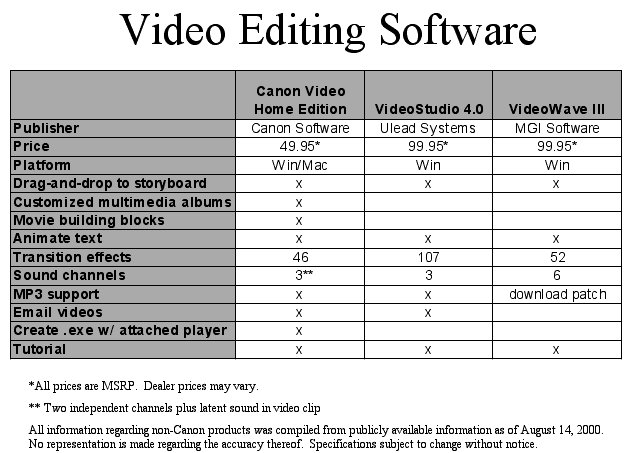 |
|||||||